IZBR
Hi! My name is Isaac Basque-Rice, I'm A Security Engineer and former Abertay Ethical Hacker, and this website is a repository for all the cool stuff I've done, enjoy!
Project maintained by IBRice101 Hosted on GitHub Pages — Theme by mattgraham
Radare2
By Isaac
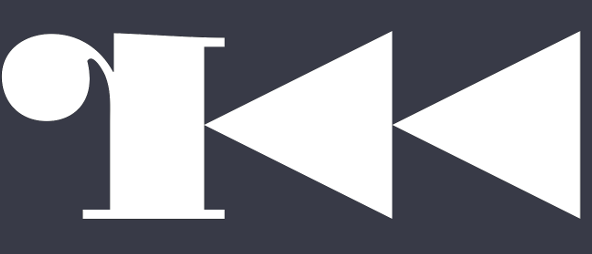
What is it?
Radare2 is a framework for performing reverse engineering and binary analysis both statically (when the program isn’t running) and dynamically (when it is running). R2 is made up of a number of smaller command line utilities, including, but not limited to, the following:
Radare2- The core tool, a hex editor and debugger, also allows for other tools to be pulled and used seamlessly to perform actions such as data analysis, string extraction, disassembly, binary patching, data comparison, searching, writing, visualising, and has functionality for scripting in Python and JavaScript, amongst others.Rabin2- Extracts info from executable binaries such as ELF and PE data, which is metadata for Linux and Windows files.Rasm2- Assembler and disassembler for x86, x86-64, ARM, and a slew of other architectures.Rahash2- A hash toolRadiff2- A tool that allows the user to see the differences between two files
Using Radare2 is as simple as writing r2 path/to/file on the command line, once in, you’re presented with a prompt that reads out the location of the entry point of a program in hexadecimal. In the case of /bin/ls that entry point is 0x000067d0. After this, its simply a case of learning the tool. Radare2 is similar to Vim in a few ways, not least the high skill ceiling and steep learning curve. However where it is arguably most similar is how similar learning it feels to learning a language, due to the fact that both tools make use of compound mnemonics to perform actions. For example, in Vim, using ci) will delete anything inside a set of parentheses and put you in edit mode to change the contents. In the same way, using something like pdf will disassemble functions, which you can learn by knowing that p prints, pd prints disassembly, and pdf prints disassembled functions.
To learn these commands, or if a user needs a reminder of them, said user can add a ? symbol to the end of a command, using the print disassembly example, pd? prints the following:
[0x000067d0]> pd?
Usage: p[dD][ajbrfils] [[-]len] # Print N bytes/instructions bw/forward
| NOTE: len parameter can be negative
| NOTE: Pressing ENTER on empty command will repeat last print command in next page
| pD N disassemble N bytes
| pd -N disassemble N instructions backwards
| pd N disassemble N instructions
| pd--[n] context disassembly of N instructions
| pda[?] disassemble all possible opcodes (byte per byte)
| pdb[?] disassemble basic block
| pdc[?][c] pseudo disassembler output in C-like syntax
| pdC show comments found in N instructions
| pde[q|qq|j] [N] disassemble N instructions following execution flow from current PC
| pdo[N] convert esil expressions of N instructions to C (bytes for pdO)
| pdf[?] disassemble function
| pdi like 'pi', with offset and bytes
| pdj disassemble to json
| pdJ formatted disassembly like pd as json
| pdk[?] disassemble all methods of a class
| pdl show instruction sizes
| pdp[?] disassemble by following pointers to read ropchains
| pdr[?] recursive disassemble across the function graph
| pdr. recursive disassemble across the function graph (from current basic block)
| pdR recursive disassemble block size bytes without analyzing functions
| pds[?] disassemble summary (strings, calls, jumps, refs) (see pdsf and pdfs)
| pdu[aceios?] disassemble instructions until condition
| pd, [n] [query] disassemble N instructions in a table (see dtd for debug traces)
| pdx [hex] alias for pad or pix
Installation
Linux users can install Radare2 either through their package manager, e.g. sudo apt install radare2 for debian-based systems, or perhaps the more recommended approach, cloning directly from the github repository by running the following commands in succession:
git clone https://github.com/radareorg/radare2.git;
cd radare2;
sys/install.sh;
And to update, simply run git pull in the source tree.
Usage
Command line Options
As mentioned previously, Radare2’s standard usage on the command line is r2 /path/to/file, naturally, however, there are flags you can use on the command line to enhance the behaviour of the program from the start. A couple of the most useful commands are listed below:
-A run 'aaa' command (analysis of all referenced code in a binary)
-c 'cmd...' run arbitrary commands in radare without having to open first
-d debug executable
-h or -hh show help
-w open file in write mode
Radare2 Commands
iS: List sections in an executablepx @ [memory address]: print hexdump at memory addressps @ [memory address]: print string at memory addressws "Hello World!" @ [memory address]: overwrite things in memory location (default will not allow overwriting on disk until commit)fo: print a quirky message (a fortune),same that you get shown at launch?E "Hello World!": display a message from Clippy!?E [backtick]fo[backtick]: surround a command in backticks to pipe it to another command (this shows a fortune in Clippy)s [memory address] OR s [memory address]+0x24: to navigate (seek) to an address, can do maths in the seek tooafl: list functions inside the program/exe (with descriptors)pdf [function name]: Print the disassembly of a function,pd nwill also printninstructionspdd: decompile a function with built in decompiler (you can see code lol)pdg: decompile function with Ghidra decompiler (looks nicer lmao)? [number]: quickly convert between data types, also supports maths![command]: run system commands from Radare2axt [function name]: see all the places a function is called (cross references)agCd: view and manoeuvre the control flow graph of a function - may be important for malware reversing for meiz: print out all the stringspdf~edi: Search command output using~,~+is case insensitive (like grep), example prints disassembly of a function and searches for the keyword “edi”aa OR aaa: analyse the programaaaaaaa: call in tech support loleco: list and configure themeseco gruvbox; pd 5: chain commands via;, example switches theme to gruvbox and then prints 5 lines of disassembly at the current memory locationV or V!: enter visual or visual panels mode(in visual panel mode) r2048: possible to play 2048 using visual panels mode menuitj: get command outputs as JSON,itcommand gets hashesitj~{}: pretty print formatted JSONitj~{}md5: access JSON elements you want to parse out(in python) import r2pipe: script analysis via r2pipeii: gets list of imported functionsafl?: print help for a command with?afl[TAB]: or just hit tab for same effectpqz: print data as a qr code viapq,pqzprints based on current string,pq20prints next 20 bites as QR(in visual mode) (: get festive with snow modepa mov x19, x1: convert mnemonics into hex pairs usingpapad: reversespaCC Hello World! @ [memory address]: add commentsCC-: remove commentsafn [new function name] @ [old function name]: rename things to make it easier to understandpdga: print disassembly and ghidra decompile side by side to help understand assembly/R: list ROP gadgets available in the program(in cli) r2 -i example.r2s -e scr.interactive=false -e cfg.slides.heading.colour=yellow: write and present slides in r2, write in markdown[backticks in slides]: write r2 commands in slides and run them live(in cli) r2 -d [program]: debug programsdb, dc, dr: set breakpoint, continue program, print registerspd @ rdi: dump registers and stackpdf @ [function name]: leverage temporary seeks to avoid repeated jumping aroundpd 2 @@ [backtick]afl[backtick]: use@@or@@@to loopiaito: use the GUI “iaito”config: configure pretty much everythingr2 -e cfg.fortunes.tts=true: have fortunes spoken to youvim cmdlist.txt && r2 -i ./cmdlist.txt path/to/binary: pass in pre defined list of commandsr2 -w path/to/binary: permanently patch a binary with -wic: list objective c classes and methods~...: interactive filter (real time) a command output with...after the~operatorrandiff2: use one of many cli tools that come with Radare2 to diff two binariesr2 apk://[app location]: analyse an android app usingapk://prefixic: list android java classes and methodsi: check compiler security features are usedemulate: emulate code (bunch of different commands)roms: analyse gameboy roms
Further Reading
- A Radare2 Tutorial series - by BinaryAdventure on YouTube
- Open Source Reverse Engineering: 60 Things In 60 Minutes - A talk about Radare2 given at our very own SecuriTay X by the wonderful Grant Douglas
- The Github Repo - Keep up to date with (or even contribute to) Radare2 here
- The Radare2 Book - As much documentation as your heart desires